top of page
Hello
Izzy Rosenberg
This is a quick preview of what the
CompuVOIP
extension will look like in the Google Chrome webstore.


CompuVOIP



CompuVOIP
CompuVOIP
CompuVOIP
Izzy Rosenberg
Izzy Rosenberg
Izzy Rosenberg

CompuVOIP Extension
CompuVOIP Chrome extension
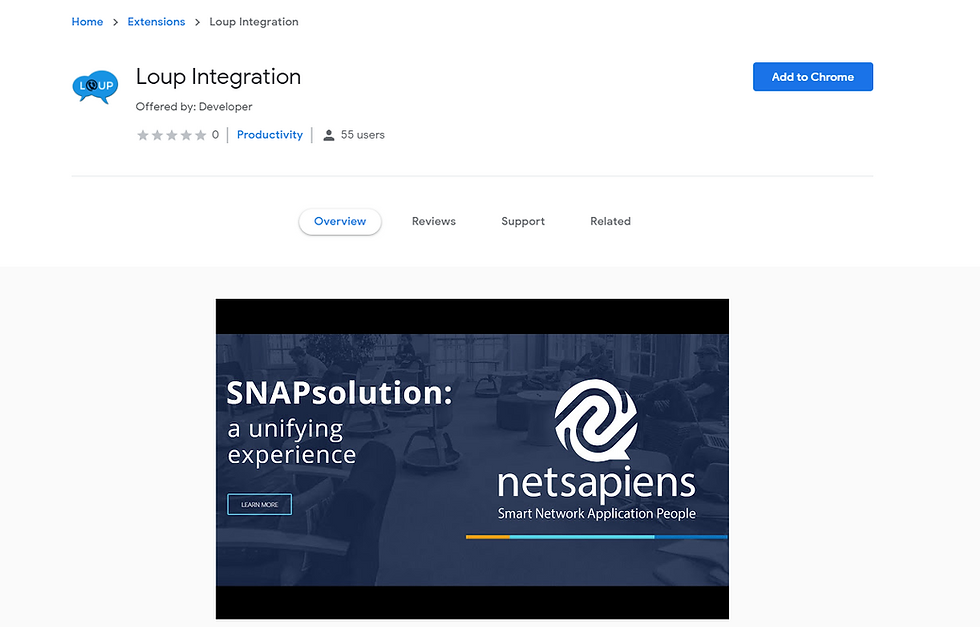
CompuVOIP Extension


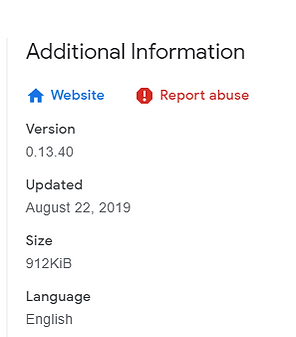
CompuVOIP Chrome extension
CompuVOIP API driven app to provide Screen POP and Click to call with over 30 CRM programs. For more information visit our website compuvoip.com or call our sales department at 718-230-9292
bottom of page